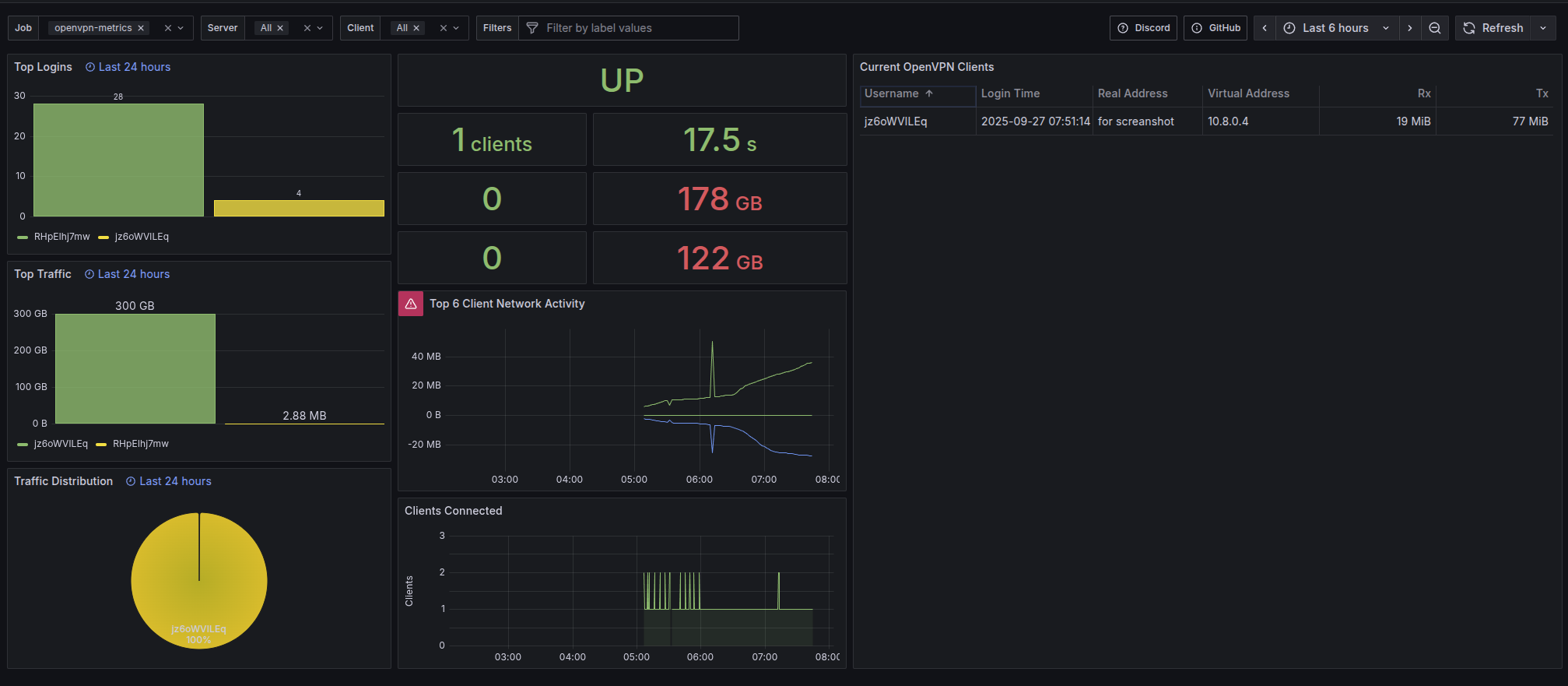One-Command Setup
Automated installation and configuration
curl -sSL https://raw.githubusercontent.com/B4DCATs/openvpn_exporter/main/quick-start.sh | bash
Docker Compose
Manual setup with Docker
curl -O https://raw.githubusercontent.com/B4DCATs/openvpn_exporter/main/docker-compose.ymldocker compose up -d
Complete Monitoring Stack
Run Prometheus + Grafana + OpenVPN Exporter together
curl -O https://raw.githubusercontent.com/B4DCATs/openvpn_exporter/main/examples/config/docker-compose.full.ymldocker compose -f docker-compose.full.yml up -d